Top 5 Plugins for your WordPress Website security
October 22, 2020
While the reputation of the platform is excellent for WordPress, it is as well good for cybercriminals. The proper utilization of WordPress security plugins and themes might be a perfect solution to the possible attack of WordPress-based sites.
More than a third of websites are hosted on WordPress nowadays, making it the world’s most admired content management system (CMS). It includes everything starting from blogs to e-commerce sites that accumulate and process client’s information. While the reputation of the platform is excellent for WordPress, it is as well good for cybercriminals. To have a massive number of websites hosted on a particular platform means that the WP platform’s vulnerability offers cybercriminals access to an enormous number of sites.
However, at its core, WordPress is considered to be incredibly secure. But the big ecosystem of plugins and themes makes it exposed to security issues. The application of WordPress security plugins and themes might be an excellent solution to the possible attack of WordPress-based sites.
Why You Need a WordPress Security Plugin
WordPress has concrete inbuilt security measures, but if you want to further take that security, you have to use a security plugin. You’ll obtain access to added features that WordPress does not have right out of the box, including:
- The site, file, and malware scanning.
- Safety against brute force attacks.
- Standard security scans, monitoring notifications.
- WebSite firewalls.
When your WordPress site has been completed, there’s not a great deal you can do besides notify your visitors and cleaning the mess. If only there were something you could have done to prevent this. There is!
The good news is you can apply preventative measures. It all begins with using a useful WordPress security plugin.
5 Best WordPress Security Plugins
To secure your WordPress website against all security risks, it’s always an excellent idea to install and use a suitable WordPress security plugin.
For everything related to WordPress, you’ll find lots of popular plugins to use. Going through each plugin yourself can be tiresome. So, we created this list to save you time.
Below you will find five top WordPress security plugins to defend your site against security threats.
1. All In One WP Security & Firewall
One of the most admired WordPress security plugins today is All In One WP Security & Firewall. You can use this plugin pretty quickly, even if you don’t have any technical skills.
It’s ready with a whole dashboard for you to observe which areas of your site are protected and which areas require improvement. Its safety and firewall rules let you gradually add security measures devoid of breaking your website’s functionality.
The security plugins protect your site against unauthorized login attacks, adds Google reCaptcha, allows you to blacklist specific IP addresses, and secures your user accounts. Besides, the built-in safety scanner alerts you if any files have altered in your WordPress record.
2. iThemes Security
iThemes Security is a quality-packed WP security plugin. It assists in repair common WordPress vulnerabilities, strengthens user credentials, and stop automated attacks.
Within a moment, this plugin scans your website, reports threats, and fixes them. It prohibits troublesome bots and user agents, and also enforce strong passwords for every account. You will get e-mail notifications if someone gets locked out due to too many unsuccessful login attempts.
3. Wordfence Security
Wordfence Security excels at defending your website from brute force attacks, providing real-time safety measures, and blocking malware requests. The malware scanner observes your themes, core files, and plugins for bad URLs, SEO spam, and malicious redirect.
According to the WordPress.org depository, this plugin also evaluates your core files, checks their reliability, and inform any changes to you. You will get thorough security findings while working on your dashboard.
4. Sucuri Security
Invented by a talented team of WordPress security experts, the Sucuri Security plugin provides a security activity audit facility to ensure hackers can never steal your sensitive information.
While installed, it will routinely scan your WP website for known security weaknesses or any infected files. So, you will have the option to repair or restore your site.
This plugin also has the features of standard website monitoring and malware scanning. Besides, if your website is ever compromised, the plugin will let you walk through three post-hack security actions. So, you always have the option to get your site back up and running.
5. SecuPress
SecuPress is a GDPR-compliant plugin. It helps to protect your WordPress site with firewalls, security alerts, and malware scans. Its intuitive interface makes it extremely easy to set up.
The built-in security scanner of SecuPress detects any threats and then sends a thorough report to your e-mail, outlining your further actions. This security plugin also includes seven anti-disclose safety modules to ensure your sensitive information is not reachable to hackers.
Securing a Website is a difficult job in the present technologically advanced world. The security measure continually developing, and what kept your site safe a year ago possibly won’t do the trick today.
Instead of wasting time understanding each security threat, the best strategy is to install expert-level security plugins mentioned above. If you own a smaller WordPress site and don’t obtain a ton of traffic, then you can get away with a free WordPress security plugin. But, as your website grows, it’s possibly an excellent idea to advance to a paid option and look into applying a website security checker.
webdesign, webdesigner, website, websitedesign, websitedeveloper, websitedevelopment, WordPress, wordpressblog, wordpressblogger, wordpressbloggers, wordpressblogs, wordpressdesign, wordpressdesigner, wordpressdeveloper, wordpressdevelopers, wordpressdevelopment, wordpresshelp, wordpresshosting, wordpressplugin, wordpresssupport, wordpresstheme, wordpressthemes, wordpresstips, wordpresstraining, wordpresswebsite, wordpresswebsitedesign, wordpresswebsites
Hire WordPress Developers
We provide 24/7 services and adhere to the privacy policy that ensures 100% confidentiality.
$25/hr
Get Started Now




